Translate your Google Slides with one click.
While retaining the style & formatting of your deck. Used by over 40 million installs globally.
Slides Translator Capabilities
Meet the original Google Slides Translator on the market
One-Click Translation
Instantly translate your entire presentation with a single click, no manual work required.
Go Global
Reach any audience with support for over 100 languages and dialects, from Spanish to Japanese.
Flawless Formatting
Our AI preserves your original layout, fonts, and object placement, saving hours of cleanup.
Multiple AI Engines
Choose the best translation engine for your needs, including Google, DeepL, and Gemini.
Total Privacy
Your data is never stored, sold, or used. We are FERPA & COPPA compliant for total peace of mind.
Translate Text in Images
Our AI finds, translates, and re-draws text found inside your images and diagrams.
Voice & Narration
Transcribe your speech onto slides, or generate a realistic AI voice-over in any language.
Non-Destructive
Always create a translated copy, so your original presentation is never altered or overwritten.
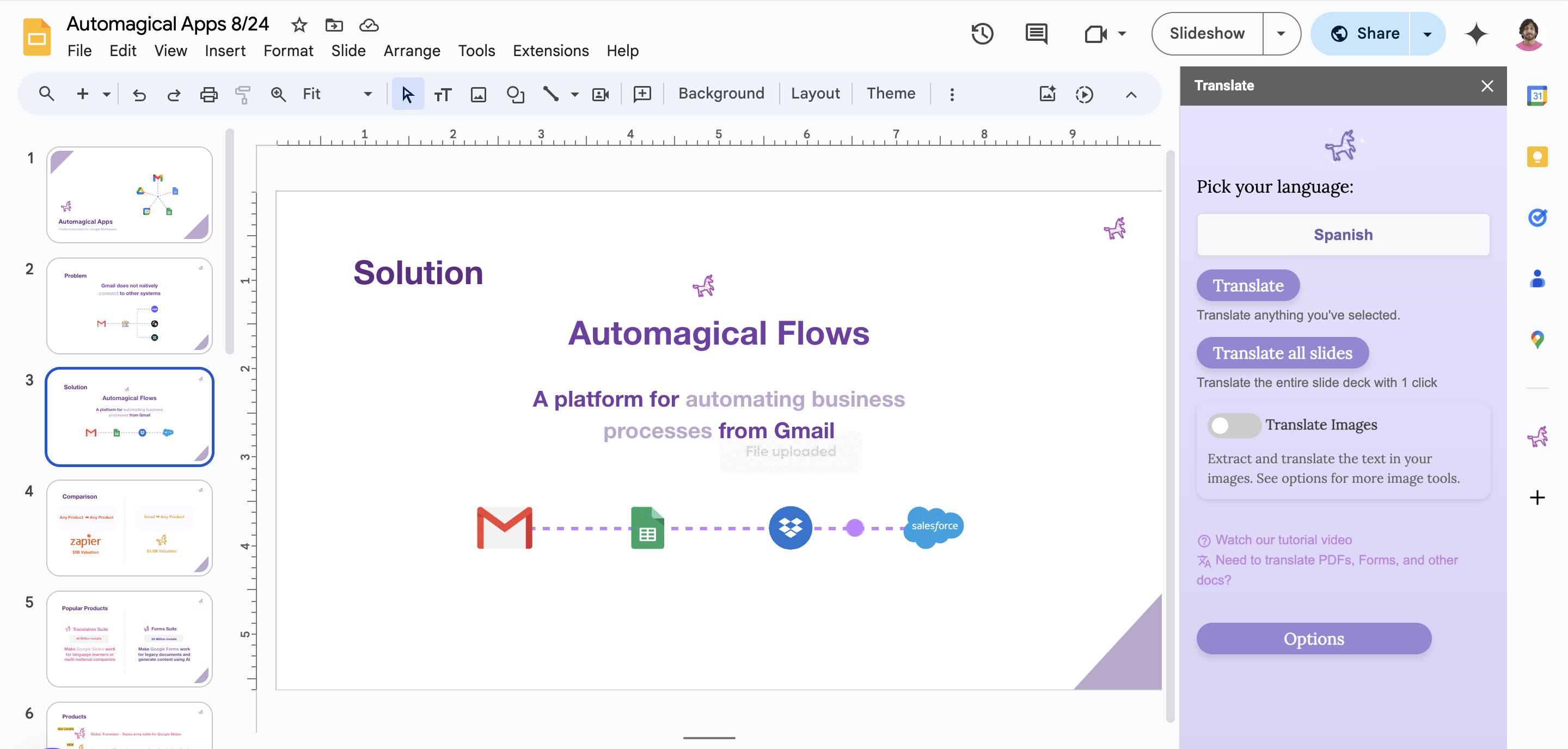
Dead simple to use, right in Google Slides
With over 40 million installs and partnerships with 100+ organizations and Fortune 500 companies, Slides Translator is battle-tested and proven at the highest scale.
- Proven at Scale: Trusted to translate billions of characters every single month.
- Global User Base: Join millions of daily active users who rely on our tool to communicate across the globe.
- Enterprise Ready: Our privacy-first, secure platform is trusted by the world's largest enterprises and school districts.
- Instant & Accurate: Get high-quality translations from engines like DeepL and Gemini in seconds, not minutes.
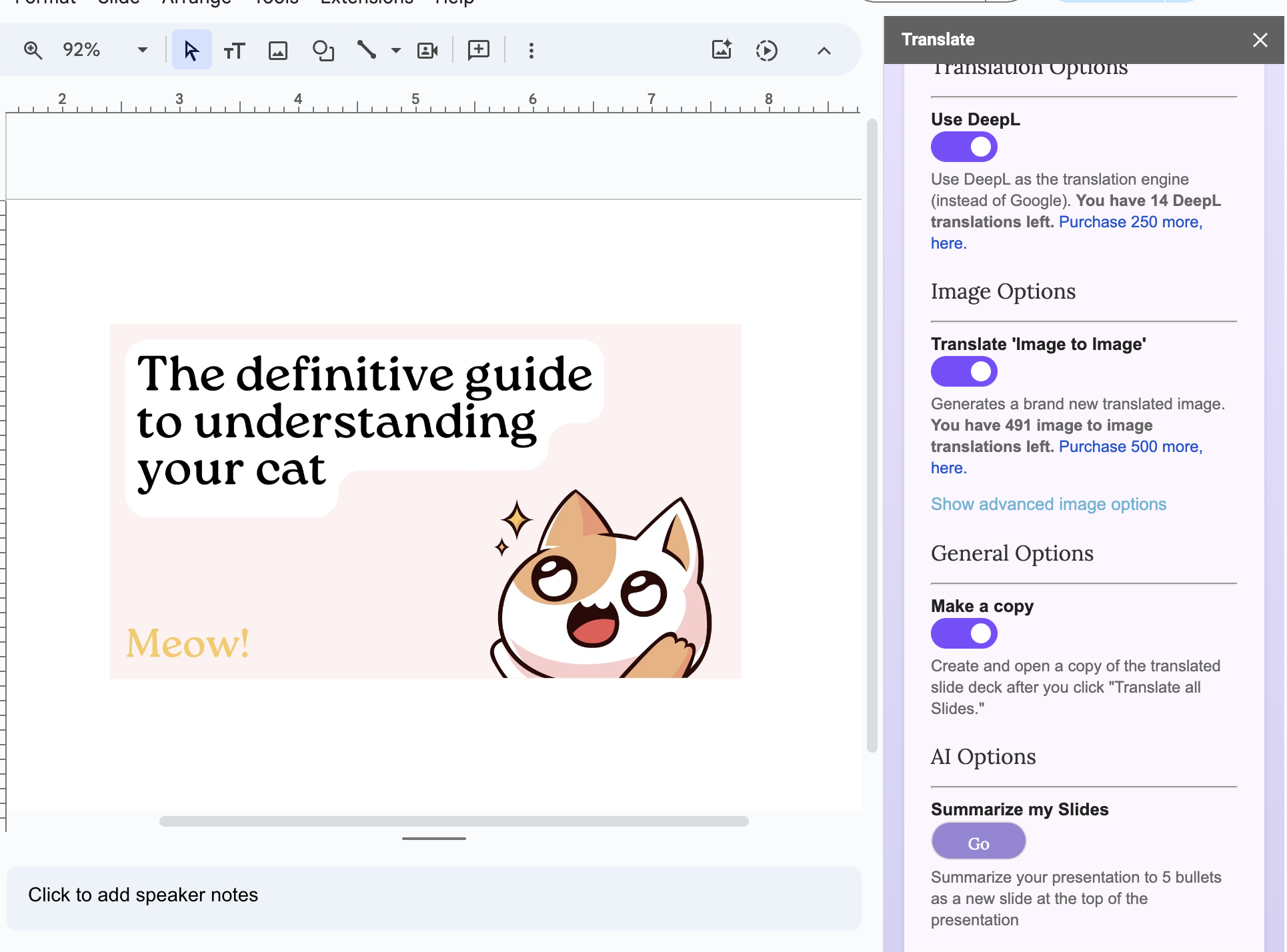
Slides Translator is fully featured
Slides Translator works automagically, but it's also packed with powerful features to get your presentation absolutely perfect.
- Choose Your Translation Engine. Select from the world's best AI models, including Google, DeepL, and Gemini, to find the perfect tone and accuracy.
- Translate Text in Images. Our AI automatically detects and translates text found in images or background slides, preserving your visual layout.
- Summarize with One Click. Instantly generate a concise bullet-point summary of your entire presentation, perfect for overviews or study notes.
- Voice-to-Text & Narration. Use your microphone to transcribe your speech directly onto your slides, or generate a new audio narration in any language.
How Slides Translator Works
Slides Translator is a Google Slides add-on that makes it simple to translate presentations. You'll be able to translate your slides in minutes!
Install the Add-On
Find Slides Translator on the Google Workspace Marketplace. Click here to install.
Open the Sidebar
Go to Extensions > Slides Translator, and click "Translate" to open the sidebar.
Choose Your Options
Select your target language, translation engine, what to translate, and more.
Translate with One Click
With a single click, Slides Translator will instantly translate your presentation while preserving all original formatting.
Translation Engine Support
Supported languages by translation engine
Slides Translator supports over 100 languages depending on which engine you use. Google Neural is included with every plan. Gemini and DeepL require a School or Business license.
Google Neural
Available on all plans. Supports translation between more than 130 languages, including widely spoken and regional varieties.
Languages include:
Gemini
School or Business license required. Google's Gemini model offers strong support for many languages, with regional variants for Chinese, Spanish, and others.
Languages include:
Some languages have experimental support. Spanish and Chinese include additional regional variants.
DeepL
School or Business license required. DeepL provides high-quality neural machine translation with a broad language set.
Main languages:
Plus extended support for:
Gemini and DeepL are available with School or Business licenses. To learn which languages are supported for your use case or to upgrade your plan, contact our support team.
Have Questions About Slides Translator?
We've got a dedicated help center just for Automagical Slides translator. Find tutorials, troubleshooting tips, and answers to all your questions.
FAQ
The most common questions
Of course! Reach out to sales@automagicalapps.com for more information. We offer heavily discounted licenses for public sector, schools, and non profits, as well as significant discounts for bulk licensing and if you purchase multiple products, or sign a multi-year agreement.
We are FERPA & COPPA compliant, and we retain no PII for our enterprise/school customers. Any data that is transmitted on our network (in transit or in rest) is encrypted. We do not believe in storing or selling data as a core principle. All of our servers that run our add-ons are hosted with Google.
Simply go to your member portal to cancel your subscription if you have an active license.
How to use Slides Translator - video
Just ensure that you are logged in as the same Google account that you installed or bought your automagical app with. Often, many people have many Google accounts. Watch this 2 minute video explainer:
- The most common reasons this happens - video
We would love to partner with you. Just reach out to sales@automagicalapps.com and tell us which app you're interested in, and someone will reach out to help you kick off a 1 week free pilot of any of our apps for your organization.
How to use Automagical Forms - video
Slides Translator Pricing
Reach out to sales@automagicalapps.com for custom pricing
Free Tier
- Up to 100 Slides per month
- Google Translation Engine
- LIMITED DeepL and Img2Img
- Unlimited Customer Support
- Features built for you
- Customer Success manager
Monthly License
- 750 slides / month
- Google Translation Engines
- LIMITED DeepL and Img2Img
- Unlimited Customer Support
- Features built for you
- Customer Success manager
Annual License
(billed annually)
- 750 slides / month
- Google Translation Engines
- LIMITED DeepL and Img2Img
- Unlimited Customer Support
- Features built for you
- Customer Success manager
Organization License
- Unlimited Use, for everyone
- Google, DeepL, Gemini Engines
- Unlimited AI features
- Priority Customer Support
- Features built for you
- Customer Success manager
If you like what you see, let's work together.
We respond within minutes or hours to every inquiry. If you are interested in licensing please let us know which products, how many licenses, and the name of your organization. Thank you!