Email Followups, Invoicing, and Reminders built inside Gmail
Power your Gmail Inbox with AI that can followup emails, catch missed actions, and more!
⭐ Perfect For: RevOps Sales Invoicing & Finance Customer Success
✨ App Features
Close deals and get paid faster with Nudge
Email sequences that auto-followup if no reply. Schedule down to the minute.
Inbox Monitor finds and summarizes missed emails—automatically.
Set reminders on any email to nudge yourself if no reply.
AI-generated nudges that summarize messages and personalize by name.
QuickBooks integration to create customers, estimates, and invoices.
Visual analytics built right into Gmail to show your outbound stats, success rate, and more.
Bulk nudge multiple threads at once to attach a Nudge template to many threads at once
Works in the Gmail mobile app. Set, customize nudges and reminders from the Gmail mobile app.
Stripe integration shows customer intelligence directly in Gmail.
Team Mode lets teams share templates, nudges, stats, and best practices.
Nudge Pulse keeps unresponded sequences active with monthly pulses.
Automate invoice renewals with pre/during/post renewal nudges.
🚀 How Automagical Nudge Works
Automagical Nudge makes it simple to automate follow-ups and set reminders. It's a powerful tool for your daily email workflow, regardless of whether you're using it on desktop or mobile.
Install the Add-on or Extension
Install the Chrome extension
(or the Gmail add-on if using it on the Gmail Mobile app)
Connect to Your Gmail
Once installed, click the Nudge icon in your Gmail sidebar and click "Connect to Gmail".
Get Started in a Minute
Start quickly with our default email sequence templates, or create your own reusable templates.
Set Nudges / Reminders in One Click
Attach a email sequence or reminder to any message—works on inbound or outbound emails.
Attaching AI Generated Followups is easy
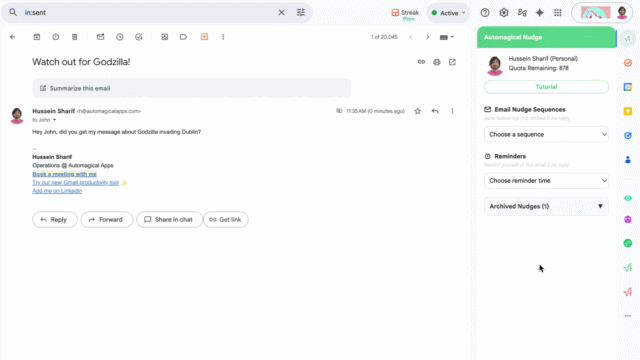
Email Sequences and Reminders on compose, sent or received email.
Automagical Nudge helps you stay on top of conversations by letting you create and track personalized sequences directly in Gmail. Nudges can be edited on the fly, attached while composing, after sending, or even after receiving a message.
- Single click automate follow-ups that stop on reply
- Set nudges while composing or after recieving, or sending
- Create reusable templates for any use case, and nudge with AI
- Works in the Gmail mobile app
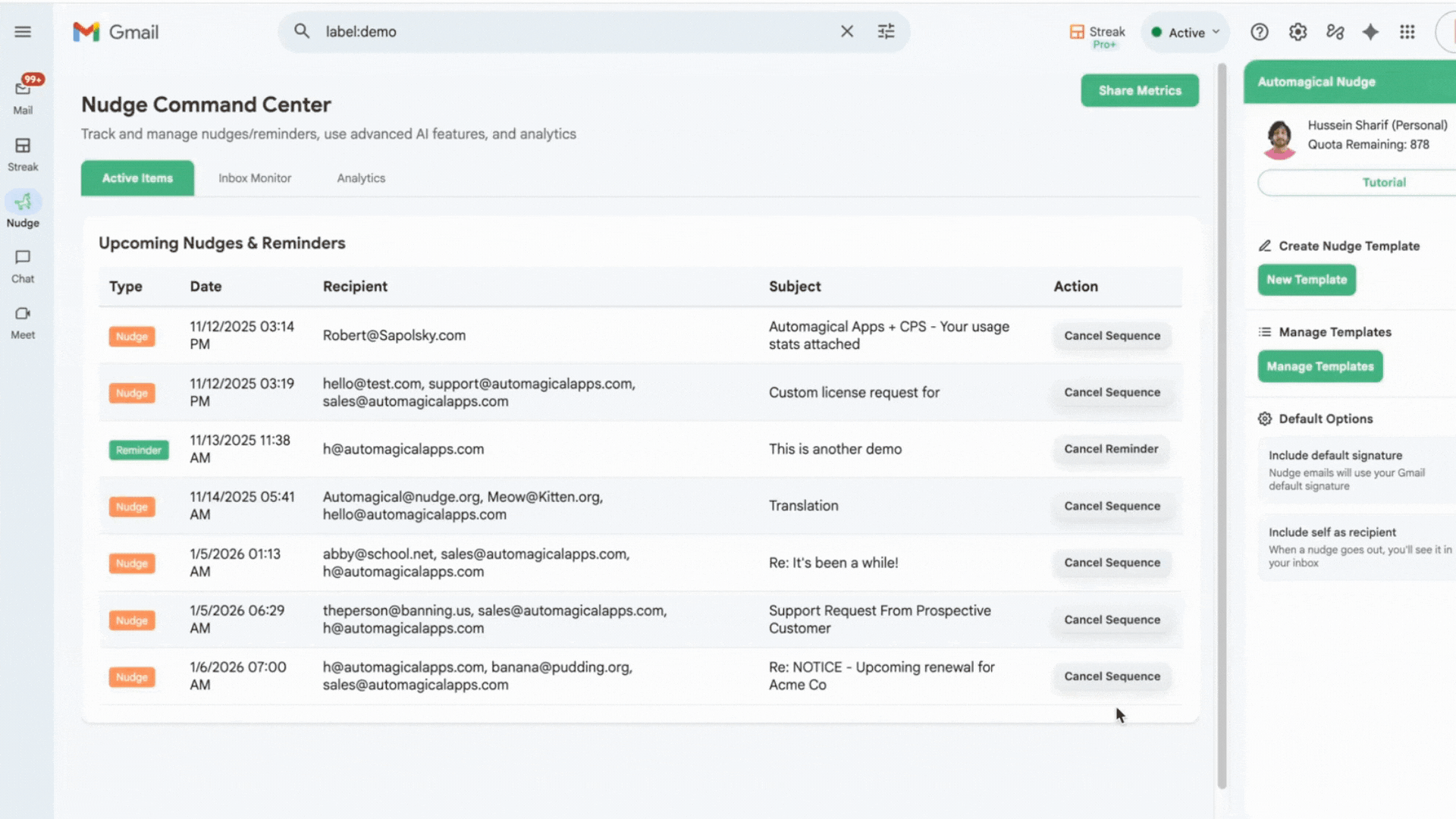
Track everything with the Dashboard and Inbox Monitor
Either create your own email reminders if something wasn't replied to, track all nudges and reminders in the Dashboard, or simply rely on Inbox Monitor that reads your email and catches notes you forgot about!
- Create unlimited reminders for any single email
- Receive reminders across Gmail, Google Calendar, Slack, and more
- Track everything right inside of Gmail
- Inbox Monitor uses AI to catch missed action items in your inbox in the last 30 days
Customer Intelligence Right in Your Inbox
Connect Stripe and QuickBooks to Gmail and see customer data instantly when you open any email. Automate customer relations, invoice renewals, and more—all without leaving Gmail.
Stripe Integration
Connect your Stripe account and instantly see customer subscription status, payment history, lifetime value, and more—right in Gmail when you open any customer email.
- View customer subscription details and payment history
- Automate invoice renewal communications
- Track customer lifetime value and engagement
QuickBooks Integration
Link QuickBooks to Gmail and access customer financial data, invoice history, and account status directly from your inbox. Create customers, estimates, and invoices without switching apps.
- See customer invoice history and account balance
- Create customers, estimates, and invoices from Gmail
- Automate follow-ups for overdue invoices
Automate Customer Relations & Invoice Renewals
Use Nudge sequences to automate customer communications throughout the entire lifecycle. Send pre-renewal reminders, follow up during renewal periods, and re-engage post-renewal—all automatically triggered by your Stripe or QuickBooks data.
Have Questions About Nudge?
We've got a dedicated help center just for Automagical Nudge. Find tutorials, troubleshooting tips, and answers to all your questions.
How Nudge Compares to Other Tools
We've compared Nudge to the tools people ask about most. Use the table below to see key differences and when to choose Nudge vs when another tool may be a better fit. Click any row for a deeper dive.
| Comparison | When to choose Nudge | Deeper dive | ||
|---|---|---|---|---|
| Nudge vs Method, SyncQ, Copper | QuickBooks–Gmail | QuickBooks in Gmail: create/send invoices and edit customers, estimates, invoices, and recurring transactions. Backend data autopopulates customer info; automated receivables reminders. Fast setup, hands-off collections, optional team templates—no full CRM or QB Desktop. |
|
Compare |
| Nudge vs Salesloft & Mixmax | Sales engagement | Gmail-based sales engagement: automated follow-ups, sequences, and Nudge Pulse to keep relationships hot. Minimal setup, no RevOps. Fits mid-market AEs, BDRs, SDRs—shared templates, optional QuickBooks/Stripe, no enterprise governance. |
|
Compare |
| Nudge vs Outreach & Lemlist | Sales / cold outreach | Sales and cold outreach from Gmail with follow-ups and reminders, no enterprise stack. Fits full-cycle reps who may use Outreach/Lemlist for the blast but want one place for sequences and optional QuickBooks/Stripe. |
|
Compare |
| Nudge vs GMass & YAMM | Mail merge & follow-ups | Reliable follow-up sequences after a mail merge; initial send via GMass/YAMM. Use Bulk Nudge for post-blast follow-ups (Bulk Nudge doesn’t support merge vars). Schedule to the minute, mobile, optional QuickBooks/Stripe. |
|
Compare |
| Nudge vs CloudHQ | Follow-ups & productivity | Nudge shines here: lightweight, Gmail-integrated, scheduling, team templates, mobile. AI nudges capture key customer info. Optional QuickBooks/Stripe. Choose CloudHQ for admin, archiving, or file/Drive sync. |
|
Compare |
| Nudge vs Rebump | Email follow-up | Nudge shines here: lightweight, Gmail-integrated, mobile follow-up, flexible scheduling, team templates. AI nudges capture key customer info. High-touch or mixed inbound/outbound; optional QuickBooks/Stripe. Rebump for low-cost, high-volume BCC follow-ups only. |
|
Compare |
Each comparison page includes feature tables, pricing, and clear "when to choose which" guidance so you can decide quickly.
Video Tutorial
Nudge full walkthrough and getting started
Watch the complete tutorial to install Nudge, attach sequences and reminders, and get the most out of Gmail follow-ups.
Automagical Nudge Pricing
Flexible plans that grow with you. Save 15% with annual billing.
Free License
- 15 Nudges & Reminders / mo*
-
20 AI Credits / moNeed more AI credits?
- Inbox Monitor
- No email attribution
- AI-Generated Nudges
- Visual Analytics
- Gmail Overview Dashboard
- Bulk Nudge
- Nudge Pulse
- Team Mode
- QuickBooks Integration
- Stripe Integration
- 24x7 Support
- Success manager
- Nudges & Reminders / mo*
-
20 AI Credits / moNeed more AI credits?
- Inbox Monitor (catch missed actions)
- No email attribution
- AI-Generated Nudges
- Visual Analytics
- Gmail Overview Dashboard
- Bulk Nudge
- Nudge Pulse
- Team Mode
- QuickBooks Integration
- Stripe Integration
- 24x7 Support
- Success manager
Business (Team) License
- Unlimited Nudges & Reminders*
- Unlimited AI Credits
- Inbox Monitor (catch missed actions)
- No email attribution
- AI-Generated Nudges
- Visual Analytics
- Gmail Overview Dashboard
- Bulk Nudge
- Nudge Pulse
- Team Mode
- QuickBooks Integration
- Stripe Integration
- Unlimited Advanced 24x7 Support
- Features built for you
- Customer Success Manager
-
Custom pricing for your team
(multi-license discounting)
* Quota decremented once per each nudge email sent. Gmail limits still applicable
Optional: AI Power Packs
Need more AI power? Add a supplemental pack.
Credits do not stack month-to-month
- AI Credits / mo
- Use for all AI features (Generate AI Emails, Inbox Monitor Usage)
We respond to you, same day.
We respond within minutes or hours to every inquiry. If you are interested in licensing please let us know which products, how many licenses, and the name of your organization. Thank you!
Explore More Nudge Comparisons
See how Nudge compares to other email and sales tools. Choose a comparison below.