Trigger workflows from Gmail in your inbox.
A personal AI-assistant that plugs right into your Gmail, that understands your email and helps you take action on it.
⭐ Perfect For: RevOps Support Teams Sales Ops Small Business

App Features
Automagical Flows makes your business operations a piece of cake
Update your CRM (like Salesforce) based on an email
Create a support ticket (like in Zendesk) based on an email
Auto-reply with enterprise knowledge to emails
Connect to your Payment processor to update your customer
Add a user to a mailing list (like in Mailchimp) automagically
Extract data from invoices in your email automagically
See your emailer's LinkedIn, and connect instantly
Sequence events across all of your SaaS applications

Connect any app, and update it based on a Gmail
What if your Gmail connected to the apps you use most frequently? Like your CRM, Support or ticketing software, payment processor, or accounting software? Automagical Flows can automagically connect to these apps without any code, and within minutes.
- Connect to CRMs like Salesforce, Hubspot, Pipedrive, and Streak CRM.
- Connect to mailing software like Mailchimp, SendInBlue, Mailjet, and more!
- Create tickets in your support software like Zendesk, Zoho, and Hubspot.
- Connect to your Accounting or Finance software like QuickBooks and Xero.
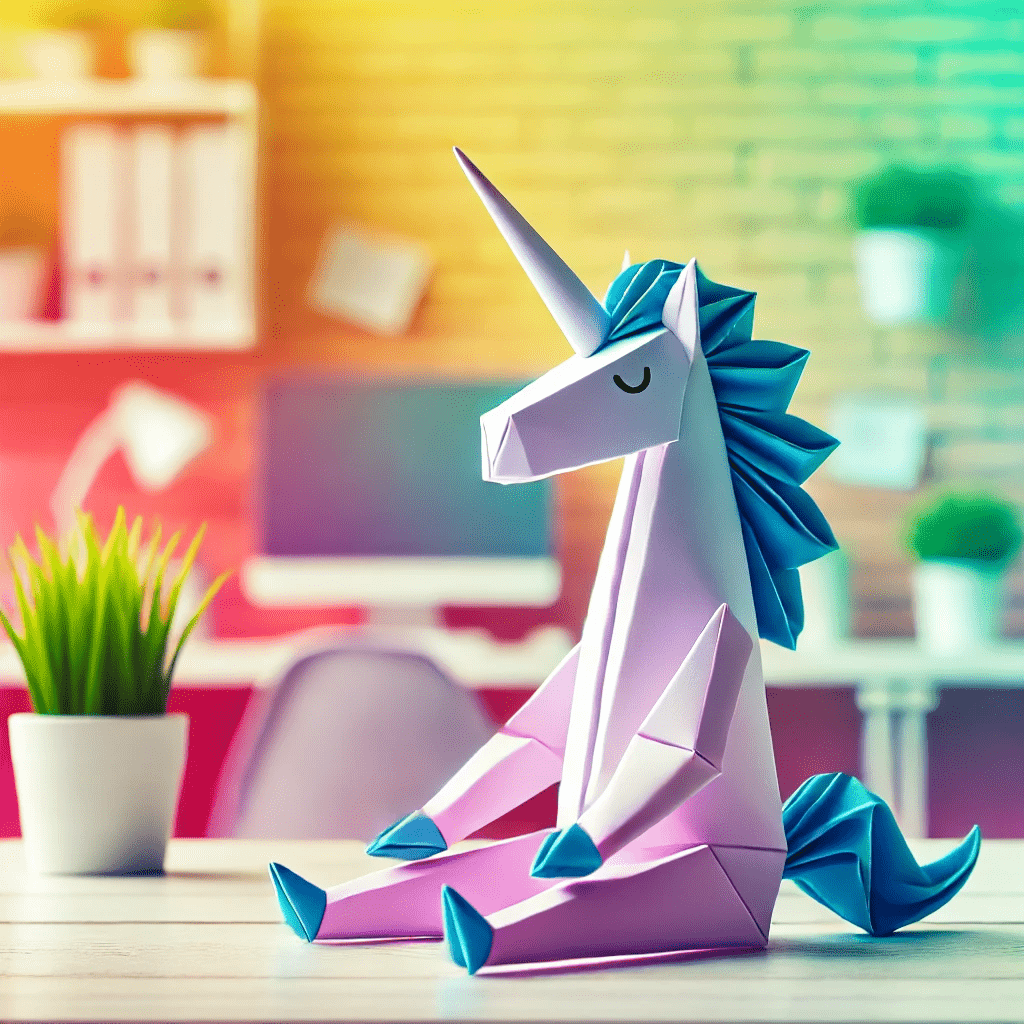
Connect Google Workspace apps together
What if your emails could update your calendar, your Google Drive, Google Sheets, and much more? Save time, without writing a line of code.
- Update Google Classroom based on an email from a student or a teacher.
- Update Google sheets with items you want to track in your email, like number of requests of a certain type, or aggregating customer information.
- Update your Google calendar with tasks based on an email, or send a meeting invite Automagically.
- Auto-respond to similar emails based on enterprise knowledge, previous emails you've sent, or a templated response based on context.
FAQ
The most common questions that we receive.
Of course! Reach out to sales@automagicalapps.com for more information. We offer heavily discounted licenses for public sector, schools, and non profits, as well as significant discounts for bulk licensing and if you purchase multiple products, or sign a multi-year agreement.
We are FERPA & COPPA compliant, and we retain no PII for our enterprise/school customers. Any data that is transmitted on our network (in transit or in rest) is encrypted. We do not believe in storing or selling data as a core principle. All of our servers that run our add-ons are hosted with Google.
Simply go to your member portal to cancel your subscription if you have an active license
How to use Slides Translator - video
Just ensure that you are logged in as the same Google account that you installed or bought your automagical app with. Often, many people have many Google accounts. Watch this 2 minute video explainer:
- The most common reasons this happens - video
We would love to partner with you. Just reach out to sales@automagicalapps.com and tell us which app you're interested in, and someone will reach out to help you kick off a 1 week free pilot of any of our apps for your organization.
How to use Automagical Forms - video
Automagical Flows Pricing
Reach out to sales@automagicalapps.com for custom pricing
Monthly License
- 20 Use
- Unlimited Flows
- 3 app integrations
- Basic Customer Support
- Features built for you
- Customer Success manager
Annual License
- Unlimited Use
- Unlimited Flows
- 10 app integrations
- Basic Customer Support
- Features built for you
- Customer Success manager
Organization License
- Unlimited Use
- Unlimited Flows
- Unlimited app integrations
- Priority Customer Support
- Features built for you
- Customer Success manager
We respond to you, same day.
We respond within minutes or hours to every inquiry. If you are interested in licensing please let us know which products, how many licenses, and the name of your organization. Thank you!